How can I use my ZKB eBanking or Mobile Banking to pay into to my frankly account?
You can pay into a frankly account via ZKB eBanking or Mobile Banking in just a few steps. Here’s how it works.
eBanking couldn't be any easier
eBanking couldn't be any easier
- Log into the Zürcher Kantonalbank eBanking service.
- Select the “Account & Payments” tab and then “Payments”.
- Under Account transfer, click on “Payment into Savings 3 account” and select the frankly pillar 3a account you wish to pay into. Finally, you can choose to make a single payment or standing order.
Please note
You don’t have to be a Zürcher Kantonalbank client to use frankly. However, if you have an active eBanking contract with Zürcher Kantonalbank you can view and download your frankly assets and frankly documents (e.g. tax statements) in eBanking or eBanking Mobile. Making securities orders and strategy changes or opening new accounts is only possible via the frankly app.
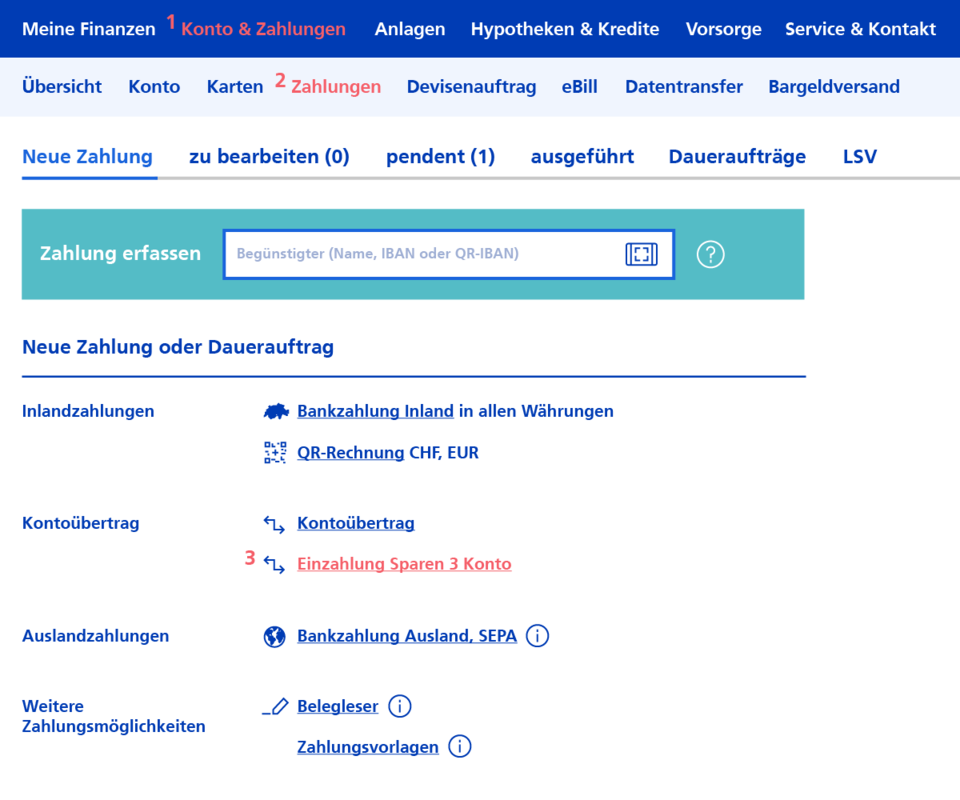
Mobile banking couldn't be any easier
Mobile banking couldn't be any easier
Drag & Drop
- Log in to the ZKB Mobile Banking app.
- Select the “Assets” tab at the bottom so that you can see the complete overview of your banking transactions.
- Now press the account to be debited with your finger first and hold down for 1-2 seconds. Without letting go, drag your finger across the screen to your desired credit account, the frankly pillar 3a. Finally, enter the amount you want to deposit. You are free to decide whether it should be executed as a single payment or a standing order.
How it works
- Log in to the ZKB Banking app.
- Select the “Payments” tab at the bottom.
- Now click on “Transfer” and select the frankly pillar 3a (credit account) for which you would like to make a deposit. Finally, you can choose to make a single payment or standing order.
